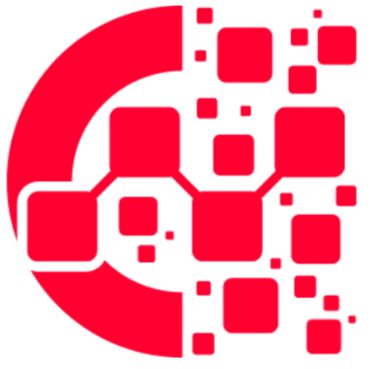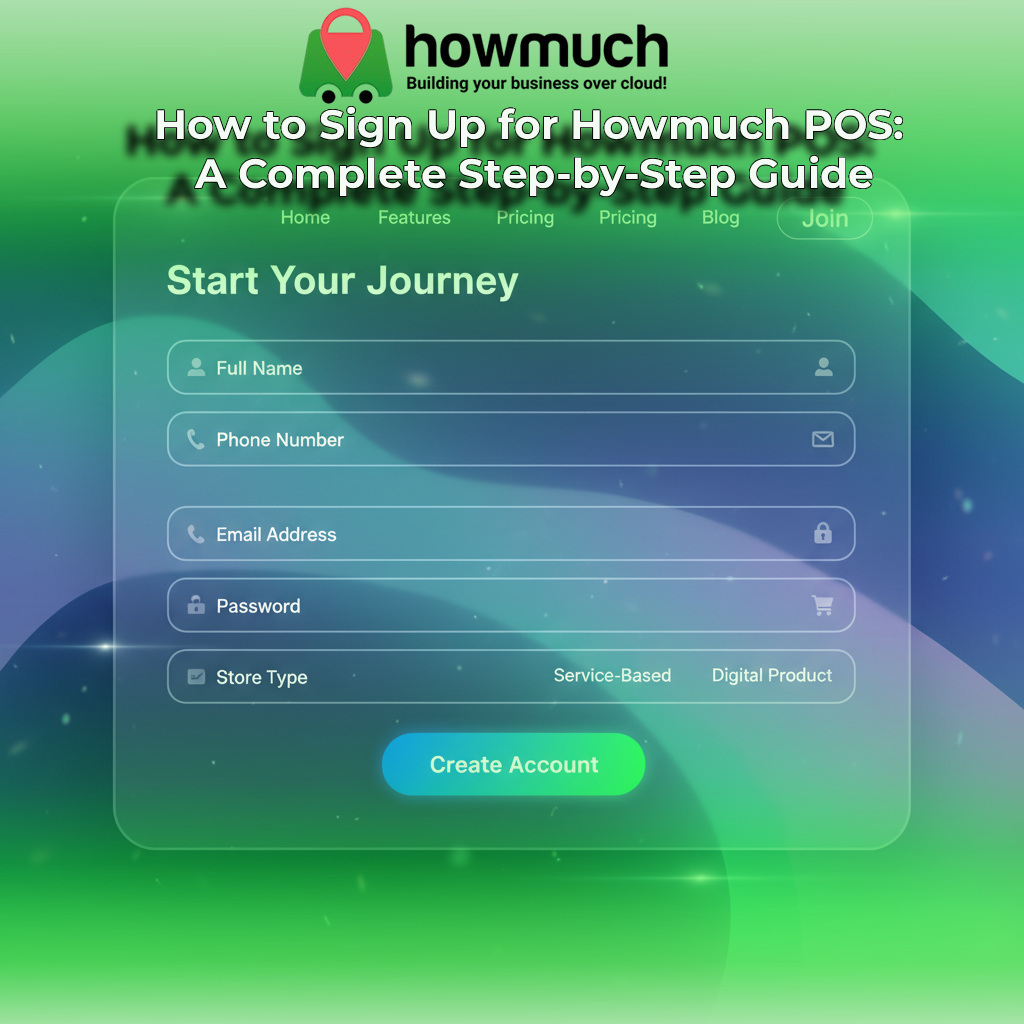In the fast-paced world of retail, where every transaction matters, having the right Point of Sale (POS) system can make a significant difference. The market offers a surplus of options, each claiming to be the best, finding the perfect one can be a challenge. So, how do you pick the ideal POS system for your store? Let's explore this decision-making process.
Understanding Your Business Needs
1. Assess Business Size and Scale
Before selecting a POS system, evaluate the size and scale of your retail store. Consider factors such as the number of checkout terminals, the volume of daily transactions, and the potential for future expansion. Understanding your business's size and growth line ensures that the chosen POS system is scalable and can meet your evolving needs.
2. Inventory Management Needs
Identify the specific requirements of your inventory management. Consider aspects such as the variety of products, stock turnover rates, and the need for real-time tracking. A robust POS system should seamlessly integrate with your inventory management processes, helping you optimize stock levels, reduce discrepancies, and enhance overall efficiency.
3. Sales and Promotions Strategy
Analyze your sales and promotions strategy to determine the features required in a POS system. Whether your retail store frequently runs discounts, promotions, or loyalty programs, the chosen POS should support these initiatives. Look for features such as customizable discounts, promotional pricing, and the ability to integrate with customer loyalty programs.
4. Integration with Other Business Tools
Consider the existing tools and software your retail store uses, such as accounting software, CRM systems, or e-commerce platforms. Choose a POS system that seamlessly integrates with these tools to avoid data storage towers and ensure a smooth flow of information across different aspects of your business. Integration enhances overall operational efficiency and reduces manual data entry.
5. User-Friendly Interface and Training Needs
Assess the ease of use of the POS system and the potential training needs for your staff. A user-friendly interface reduces the learning curve for employees and minimizes errors during transactions. Look for POS solutions that offer intuitive interfaces, thorough training support, and responsive customer service to ensure a smooth transition and ongoing operational success.
Inventory Management Requirements
Consider the complexity of your inventory. Do you need a system that can handle vast product catalogs, or is your inventory more straightforward?
1. Real-Time Inventory Tracking:
Choose a POS system that provides real-time inventory tracking capabilities. This feature allows you to monitor stock levels as sales occur, reducing the risk of stockouts and overstock situations. Real-time tracking enhances accuracy in inventory management and ensures that you always have the right products available for customers.
2. Barcode Scanning and SKU Support:
Look for a POS system that supports barcode scanning and SKU (Stock Keeping Unit) management. Barcode scanning streamlines the checkout process and minimizes human errors. Additionally, SKU support enables efficient tracking of individual products within your inventory, facilitating accurate stock management and replenishment.
3. Multi-Location Inventory Management:
If you are a multi-store owner or have some chain business then choose a POS system that offers centralized inventory management across all outlets. This ensures a unified view of stock levels, making it easier to transfer products between locations, fulfill orders from different warehouses, and maintain consistency in product availability across the entire retail network.
4. Integration with Suppliers and Purchase Order
Choose a POS system that integrates with your suppliers and facilitates the creation and management of purchase orders. This integration streamlines the ordering process, automating the communication with suppliers and reducing the manual effort involved in inventory replenishment. Seamless integration with suppliers enhances efficiency and accuracy in managing inventory levels.
5. Historical Sales and Demand Forecasting
Opt for a POS system that provides historical sales data and includes features for demand forecasting. Analyzing past sales trends helps you anticipate future demand, optimize stock levels, and reduce the risk of overstocking or understocking. Accurate demand forecasting is crucial for maintaining a lean and efficient inventory.
6. Customer Relationship Management (CRM)
Building and maintaining strong customer relationships is vital. Opt for a POS system that includes CRM features to personalize customer interactions and enhance loyalty.
7. Tax Compliance Integration
For businesses in Pakistan, ensure that the chosen POS must have FBR POS integration, for compliance and seamless tax reporting.
8. Embracing Cloud-Based POS
Cloud-based POS systems offer flexibility, accessibility, and scalability. Explore the benefits and consider if they align with your business goals.
9. Tailored Solutions
Choose the POS system that can ideally fit your business needs. The POS system can be tailored to meet your business requirements effectively.
10. Third Party Integration
To continue working with many other application software, it is ideal that the POS system must have the facility to seamlessly integrate with any of the software to make an effective and efficient decision.
11. Hardware and Software Compatibility
POS is seamlessly compatible with all kinds of hardware and software.
12. Customer Support
The last but important factor is how the POS team supports you through your hard times. How strong they have a customer support center and mediums to communicate and solve your issues in a timely and effective manner.
Making the Right Choice
1. Consultation and Demo
Before making a decision, consult with POS providers and request a demo. A hands-on experience will help you assess the user-friendliness and compatibility of the system.
2. Budget Considerations
While functionality is crucial, ensure the chosen POS system aligns with your budget. Consider it as an investment in the efficiency and growth of your retail store.
3. Customer Support
Choose the POS that has ideal customer support and services throughout the services.
Conclusion
Choosing the best Point of Sale system for your retail store is a strategic decision that can shape the future of your business. By understanding your needs, exploring key features, and evaluating popular solutions, you're on your way to enhancing efficiency and customer satisfaction.
Howmuch POS is the answer to all your market searches. We provide all the features and much more. Request a demo and have an experience of revolution. You are welcome to join our journey, be a partner of success lead your vision and elevate the business.